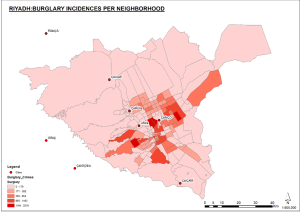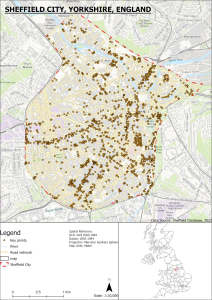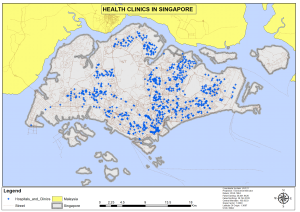ArcGIS and QGIS are similar, but some differences can confuse- from the toolsets to licensing and file formats. Learn how to avoid these mistakes by understanding the differences between ArcGIS and QGIS.
ArcGIS is for creating and editing spatial data, managing maps, and managing users with server-based security QGIS is for creating maps, working with spatial data without server-based security, and user management.
ArcGIS vs. QGIS
Below are the differences between QGIS and ArcGIS:
License:
QGIS is free, whereas ArcGIS requires a paid license that can get rather pricey if you pay for it and use it for business purposes. There aren’t any additional fees or licenses necessary. In contrast to using a paid ArcGIS, this can help researchers save a significant amount of money.
Operating system:
QGIS is compatible with Windows, Mac OS, Linux, and Android, whereas ArcGIS only operates on Windows and Linux. However, the Android OS can have some restrictions on QGIS’s usefulness.
Tools used:
ArcGIS offers various tools to aid in a thorough investigation or mapping. The sole drawback is that using these tools may necessitate obtaining additional licenses, even if this can be useful for the user.
While QGIS, on the other hand, currently only has a small selection of tools, more are being developed to expand its usefulness. Nevertheless, you’ll discover that the tools most usually used are already present.
Availability of versions:
Versions are available: While you can install more than one version of QGIS simultaneously on your computer, only one version of ArcGIS (often the most recent version) can be installed on your computer at once. This is especially useful if you need to refer to any prior work in which you utilized an earlier version of the software to develop the GIS project.
File format extensions:
ArcGIS currently supports a small selection of file formats. Therefore, this may become a problem if the remote sensing data you receive is in a form that interferes with your research. In contrast, QGIS can handle practically every file type in which spatial data may be presented. This makes it simpler to run all files, regardless of the format in which they are received. It is incredibly adaptable and will guarantee that the file formats won’t interfere with your interpretations.
Source Code:
The source code for ArcGIS is locked. The company or person who produced it is the only one with access to and may modify the source codes. The end-user license agreement restricts access to this software. Therefore, you are limited to what the product’s producers will let you do. This thus determines how much you can utilize this software. QGIS is open source, though. Therefore, you can modify it to suit your needs and apply it in accordance with its applicability in other fields. A volunteer or a developer can make changes to or improve the source code.
Time consumption:
ArcGIS requires more time to process the data and deliver the results, adding to your delay and usage. However, QGIS has faster processing times and superior rendering skills. Faster than ArcGIS is QGIS.
Reliability:
ArcGIS produces more reliable results and has greater spatial topological analytical capabilities. Arc maps have a cluster tolerance value cap of 0.0000009.
QGIS uses the Topology Checker Plugin to examine the topology unaffected by cluster tolerance.
Accessibility:
ArcGIS includes a cutting-edge solution that enables you to quickly access your desktop application on your mobile device. QGIS is a desktop application, in contrast.
Mapping Features:
ArcGIS contains a wide range of sophisticated mapping features, such as the Maplex labelling engine, which enables the addition and linking of various data frames. The maps produced by QGIS cannot be linked to or updated with additional data frames, nor does it feature advanced mapping functionalities.
Plugins:
Finding the shortest path in network analysis in ArcGIS is challenging. The shortest path needs to be determined, which requires the creation of a geodatabase. The Road Graph Plugin in QGIS makes it incredibly simple to determine the shortest path in network analysis. Additionally, QGIS has many plugins, including the Sentinel Imagery, Pre-Processing, Processing, and Semi-Automatic Classification Plugin.

Data entry:
In ArcGIS, you can enter data using floats, text, or integers. A prompt asking users only to enter text, whole numbers, or decimal numbers in the fields are displayed when creating shapefiles in QGIS. If the data is not received in an acceptable format and needs to be further converted, this could become a problem.
Documentation:
ArcGIS includes highly detailed documentation that explains how sample data can be given or how tools can be utilized more effectively and efficiently. QGIS’s poor documentation can occasionally perplex users and may cause the delivery of a single sample to take longer than necessary.
Future Updates & Advancements:
Since QGIS is an open-source program, it has probably advanced far more than ArcGIS.
Availability of tools:
ArcGIS includes various tools that provide a ton of capability, but you can access them through the Add-in, which functions like a toolbar. The whole list of plugins that can provide extra functionality is available in the Plugin Library provided by QGIS. In contrast to ArcGIS, QGIS allows you to create your plugin.
Developers:
ESRI is the company that created and owns ArcGIS. Since the software’s early development, many changes have been made. Over time, the tools it provides have improved its functionality and made it more user-friendly. On the other hand, QGIS is a piece of community software. Everyone is welcome to increase its functionality. Due to its free nature and superior speed over ArcGIS, QGIS is frequently used.
Data Storage:
ArcGIS’s Data Storage approach largely uses Geodatabases and file-based shapefiles, which works well for small projects but gets challenging for bigger files. In contrast, QGIS relies on PostGIS, which, unlike ArcGIS, works well with massive data sets and is also suitable for smaller tasks.
ArcGIS and QGIS are effective GIS programs that businesses, academics, and specialists can use to gather, store, and analyze data to meet predetermined objectives.
ArcGIS is the most popular GIS software used by students. QGIS is one of the most popular open-source GIS software. Both these programs are used in schools and colleges for homework help.
Why you should avail our custom ArcGIS and QGIS Homework help
Homework help for ArcGIS and QGIS is available with the help of our skilled experts. To help students with their homework, we provide custom ArcGIS and QGIS Homework help services. Our expert ArcGIS and QGIS tutors are available online 24*7.
– We can provide custom-made tutorials for a student to learn the basics of the software
– We can also provide general tutorials for a student to learn about various aspects of the software
– We can also provide a step-by-step tutorial for an individual project or assignment related to the software
We offer homework help for ArcGIS and QGIS online, via chat or email. Our team of experts will provide you with the best homework solutions to help you study easier.